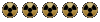computer recording
Moderators: Slowy, Capt. Black
- Champers
- Stagg
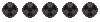
- Posts: 45
- meble-kuchenne.warszawa.pl
- Joined: Fri Mar 12, 2004 1:19 pm
- Location: Lynfield, Auckland
computer recording
ok something for you more technically minded members. my computers crap and i need a new one, ive got a mate whos said hes gunna build me some awesome games machine but i want something where i can record guitar tracks onto it, what would i need to do this? i wouldnt mind something where i can put in a drum track and bass line as well would getting something like that add to much to the price. also my boss gt-6 pedal has a midi in/out thing and a digital out for computer use what do i need to get that going?
any help would be greatly appreciated
any help would be greatly appreciated
- Bg
- Site Admin
- Posts: 43364
- Joined: Fri Sep 05, 2003 12:13 am
- Location: Auckland
- Has liked: 2269 times
- Been liked: 3930 times
If you can play games with it, its plenty fast enough to do some awesome recording  you just need a reasonable soundcard - i.e. soundblaster live minimum, don't rely on the inbuilt soundcard on motherboard thing. SB Lives are dirt cheap anyway so you can throw one in for the price of a couple of bottles of wine
you just need a reasonable soundcard - i.e. soundblaster live minimum, don't rely on the inbuilt soundcard on motherboard thing. SB Lives are dirt cheap anyway so you can throw one in for the price of a couple of bottles of wine 
So, is that low alcohol or no alcohol at all? mmmm, no alcohol, do you want to try it? Noooooooooo.
- Bg
- Site Admin
- Posts: 43364
- Joined: Fri Sep 05, 2003 12:13 am
- Location: Auckland
- Has liked: 2269 times
- Been liked: 3930 times
nope for home recording the sb live is adequate... if you want to go for noiseless tracks you need ot start spending BIG CASH, it helps if you do it outboard too so not to pick up noise from the PC, but lets face it, if the monitor is switched on you're going to get a shitface of noise anyway.
software starts at freeware/shareware/expensiveware and pirateware. I like Cooledit Pro, Goldwave, Cubase and Cakewalk. Look at the first two as they are shareware then build up to the others. I bought Cakewalk but have a trial version of Cubase that doesn't seem to run out - both have their uses but if push came to shove, I could live without cubase.
software starts at freeware/shareware/expensiveware and pirateware. I like Cooledit Pro, Goldwave, Cubase and Cakewalk. Look at the first two as they are shareware then build up to the others. I bought Cakewalk but have a trial version of Cubase that doesn't seem to run out - both have their uses but if push came to shove, I could live without cubase.
So, is that low alcohol or no alcohol at all? mmmm, no alcohol, do you want to try it? Noooooooooo.
- Polar Bear
- Burns BHM
- Posts: 6305
- Joined: Wed Sep 10, 2003 12:53 am
- Location: Wellington
- Has liked: 340 times
- Been liked: 342 times
if you want to record get a Mac. can't be beaten.
Zephyr - Wellington's Leading Covers Band
http://zephyrband.co.nz/
https://www.facebook.com/ZephyrBandNZ
http://zephyrband.co.nz/
https://www.facebook.com/ZephyrBandNZ
If you find any of my clips in the tone/clips section you can see an example of recording done on a computer with a lower-end spec.
The recording is done using the line-out port of my Marshall practice amp to the line-in port on an old Sound-Blaster 16 (circa 1994) which is plugged into an old Pentium 200 (circa 1998). Recording and track-mixing was done using software that costs though! This is where expense can come in.
Its moderately trivial to get the sound onto your computer.
However you need some decent software then to make that sound into the end result you want!
Getting drum and bass tracks is an interesting one - if you want to generate your own then again you'll have to look at software to do this. Otherwise there are lots of MIDI files out there that you can download, and using the software you can mix the tracks into what you have recorded.
My usual procedure is
1. Start the software recording
2. Start the song/track I want to play along with playing (the computer can't 'hear' it though - playing through my stereo or something)
3. Play along to that
4. Save the track I recorded
5. Mix in the song I was playing along with (I always have a copy of the song on my computer so this makes it easy)
6. Save the master file (usually 15-20 mb)
7. Then go about using the various compression options to produce a smaller file which is a good tradeoff of size and quality.
The recording is done using the line-out port of my Marshall practice amp to the line-in port on an old Sound-Blaster 16 (circa 1994) which is plugged into an old Pentium 200 (circa 1998). Recording and track-mixing was done using software that costs though! This is where expense can come in.
Its moderately trivial to get the sound onto your computer.
However you need some decent software then to make that sound into the end result you want!
Getting drum and bass tracks is an interesting one - if you want to generate your own then again you'll have to look at software to do this. Otherwise there are lots of MIDI files out there that you can download, and using the software you can mix the tracks into what you have recorded.
My usual procedure is
1. Start the software recording
2. Start the song/track I want to play along with playing (the computer can't 'hear' it though - playing through my stereo or something)
3. Play along to that
4. Save the track I recorded
5. Mix in the song I was playing along with (I always have a copy of the song on my computer so this makes it easy)
6. Save the master file (usually 15-20 mb)
7. Then go about using the various compression options to produce a smaller file which is a good tradeoff of size and quality.
(note I haven't done any recording for a good couple of months now - I find it a somewhat frustrating process, not because things go wrong - but just the drive to make it sound how you want it to - after 20 takes you end up thinking "is this really worth it?")
However, thats just because my focus is on learning the guitar rather than recording stuff - if you're keen the results can be worth it!
However, thats just because my focus is on learning the guitar rather than recording stuff - if you're keen the results can be worth it!
Re: computer recording
Most new computers will come with a sound card, that has a mic plug in it.Champers wrote:ok something for you more technically minded members. my computers crap and i need a new one, ive got a mate whos said hes gunna build me some awesome games machine but i want something where i can record guitar tracks onto it, what would i need to do this? i wouldnt mind something where i can put in a drum track and bass line as well would getting something like that add to much to the price. also my boss gt-6 pedal has a midi in/out thing and a digital out for computer use what do i need to get that going?
any help would be greatly appreciated
So you don't even need midi. You can run a mic or your line out straight into the computer. Also get a programme called "Reason" it comes with hundreds of drum tracks pre programmed. You can change the pitch & tempo. And it come with heaps of inbuilt effects that you can put onto your guitar tracks after you've recorded them.
You'll need a mixer and a special after market sound card to record multiple tracks at once though. Ohterwise they will all end a up in mono. So you won't be able to pan and fade individually.
- Bg
- Site Admin
- Posts: 43364
- Joined: Fri Sep 05, 2003 12:13 am
- Location: Auckland
- Has liked: 2269 times
- Been liked: 3930 times
I've been working on this at home for about 8 years now, and I've only recently got it right. My current setup is a AMD Athlon 2400 PC with 1Gb of RAM, an Audiowerx soundcard (semi-pro 16 channel card) and ATA133 disks. All the hardware, except the drives and case, were bought off TradeMe for a total of <$500. For software I use CuBase SX and Reason. On my old PC (Celeron 800, with SB Live! card) I could only record about 10 tracks before things would start dropping out and sounding pretty bad. Now I can get at least 32 tracks (haven't tried any more than that) with barely a blip on the CPU usage meter. 
I use the drum machine in Reason to create drum loops and fills and import them into CuBase. Bass is an actually honest to goodness bass guitar (not that I condone the use of such things though ).
).
Before the PC I run my guitar straight into a Zoom 9150 effects unit, then run a stereo lead from the headphone jack (because it has amp modeling on it) into left and right RCA leads into the Audiowerx card. From there I can export to mp3 or wav in CuBase and burn to CD etc.
I've used Cakewalk for most of my home recording life, but prefer CuBase by miles now that I've used both.
I use the drum machine in Reason to create drum loops and fills and import them into CuBase. Bass is an actually honest to goodness bass guitar (not that I condone the use of such things though
Before the PC I run my guitar straight into a Zoom 9150 effects unit, then run a stereo lead from the headphone jack (because it has amp modeling on it) into left and right RCA leads into the Audiowerx card. From there I can export to mp3 or wav in CuBase and burn to CD etc.
I've used Cakewalk for most of my home recording life, but prefer CuBase by miles now that I've used both.
- Bg
- Site Admin
- Posts: 43364
- Joined: Fri Sep 05, 2003 12:13 am
- Location: Auckland
- Has liked: 2269 times
- Been liked: 3930 times
quick and dirty though... thats all I use - do you need higher quality as a learning tool? I use an outboard mixer etc too, as long as you turn off the monitor its pretty quiet - if you want better quality get one of those extigy external usb sound cards. If you're serious about it you will have to spend big cash! You only need one input at a time unless you're playing two instruments at once 
So, is that low alcohol or no alcohol at all? mmmm, no alcohol, do you want to try it? Noooooooooo.